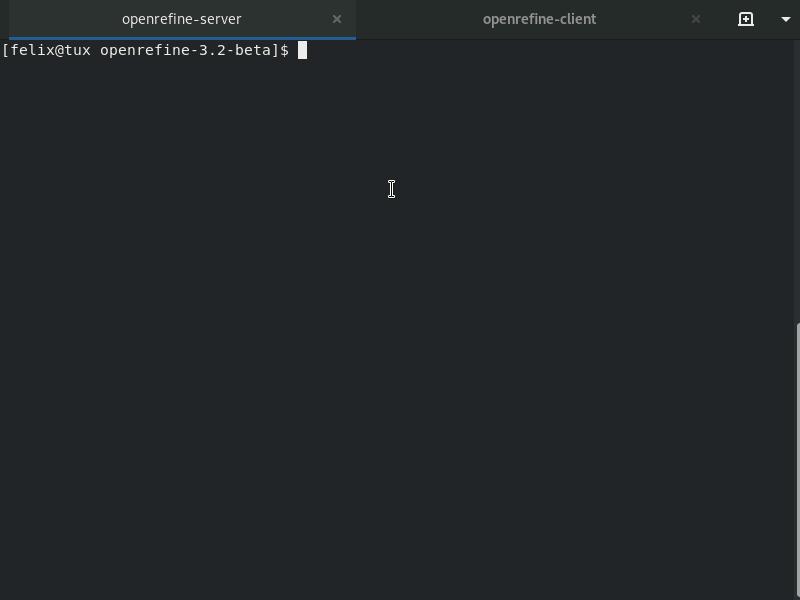OpenRefine Python Client with extended command line interface
The OpenRefine Python Client Library from PaulMakepeace provides an interface to communicating with an OpenRefine server. This fork extends the command line interface (CLI) and supports communication between docker containers.
Download
One-file-executables:
- Linux: openrefine-client_0-3-4_linux-64bit (4,7 MB)
- Windows: openrefine-client_0-3-4_windows.exe (4,9 MB)
- Mac: openrefine-client_0-3-4_mac (4,4 MB)
For native Python installation on Windows, Mac or Linux see Installation below.
Peek
A short video loop that demonstrates the basic features (list, create, apply, export)
Usage
Command line interface:
- list all projects:
--list - create project from file:
--create [FILE] - apply rules from json file:
--apply [FILE.json] [PROJECTID/PROJECTNAME] - export project to file:
--export [PROJECTID/PROJECTNAME] --output=FILE.tsv - templating export:
--export "My Address Book" --template='{ "friend" : {{jsonize(cells["friend"].value)}}, "address" : {{jsonize(cells["address"].value)}} }' --prefix='{ "address" : [' --rowSeparator=',' --suffix='] }' --filterQuery="^mary$" - show project metadata:
--info [PROJECTID/PROJECTNAME] - delete project:
--delete [PROJECTID/PROJECTNAME] - check
--helpfor further options...
If you are familiar with python you may try all functions interactively (python -i refine.py) or use this library in your own python scripts. Some Examples:
- show version of OpenRefine server:
refine.RefineServer().get_version() - show total rows of project 2151545447855:
refine.RefineProject(refine.RefineServer(),'2151545447855').do_json('get-rows')['total'] - compute clusters of project 2151545447855 and column key:
refine.RefineProject(refine.RefineServer(),'2151545447855').compute_clusters('key')
Configuration
By default the OpenRefine server URL is http://127.0.0.1:3333
The environment variables OPENREFINE_HOST and OPENREFINE_PORT enable overriding the host & port as well as the command line options -H and -P.
Installation
pip install openrefine-client
(requires Python 2.x, depends on urllib2_file>=0.2.1)
Tests
Ensure you have a Refine server running somewhere and, if necessary, set the environment vars as above.
Run tests, build, and install:
python setup.py test # to do a subset, e.g., --test-suite tests.test_facet
python setup.py build
python setup.py install
There is a Makefile that will do this too, and more.
Credits
Paul Makepeace, author
David Huynh, [initial cut](<http://markmail.org/message/jsxzlcu3gn6drtb7)
Artfinder, inspiration
Felix Lohmeier, extended the CLI features
Some data used in the test suite has been used from publicly available sources,
-
louisiana-elected-officials.csv: from http://www.sos.louisiana.gov/tabid/136/Default.aspx
-
us_economic_assistance.csv: "The Green Book"
-
eli-lilly.csv: ProPublica's "Docs for Dollars leading to a Lilly Faculty PDF processed by David Huynh's ScraperWiki script